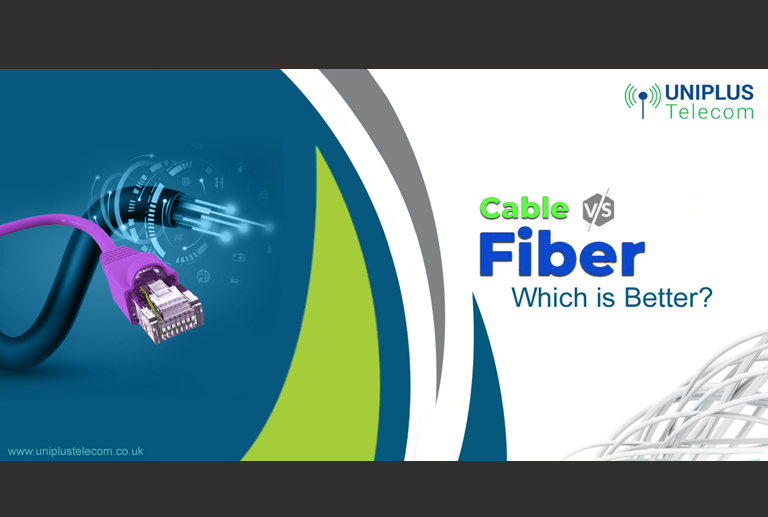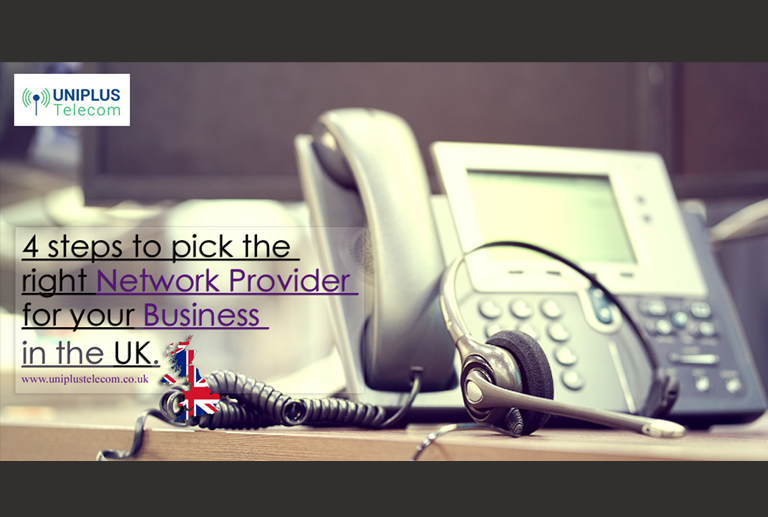In the current digital age, digital devices, in collaboration with the internet, are used to execute a majority of tasks related to business activities. As a result, a continuous access to the internet is of paramount importance.
When it comes to making the use of cheap business broadband, two technologies are popular these days: cable wires and Wi-Fi. While cable wires are used for the wired connection, Wi-Fi is for wireless connectivity.
Though the latter is more convenient and helps avoid unnecessary clutter, taking it for granted can result in a major connectivity problem – wireless dead zone.
Wireless Dead Zone
A wireless dead zone in an office refers to any zone wherein the Wi-Fi connectivity does not work, although it is supposed to receive the radio waves of Wi-Fi.
Devices with the inbuilt Wi-Fi feature connect to the internet by picking up the radio waves transmitted by the wireless connections. When these waves are altered, interrupted or obstructed in any manner, it may either lead to poor network performance or total disconnection from the internet.
Not just in homes, wireless dead zones can be spotted in offices too. You can identify them with ease if you take a stroll around your office. Once located, you can start taking steps to resolve it.
From loss of connectivity to loss of business, a wireless dead zone may prove to be a headache which, at best, should be resolved at the earliest.
What Causes A Wireless Dead Zone?
One of the primary reasons for dead Wi-Fi zones is the obstruction or interference of the radio waves by various barriers. When the wireless signals fail to penetrate the barriers, devices lose the internet connectivity.
Poor signal strength is at the bottom of the issue. The slump in the speed and quality of wireless network connectivity becomes more conspicuous as one takes a device farther from the router.
Besides concrete barriers, the signals from other appliances can also hamper the movement of the radio waves from the source to a device. For example, a microwave, which is found in the cafeteria at most workplaces, can worsen the signal strength by up to 80 percent which may either cause poor performance or loss of connectivity.
If your cheap business broadband has wireless networks in close proximity with the Wi-Fi connection in your office, chances are the connection quality of the latter may also deteriorate due to the radio waves of the former.
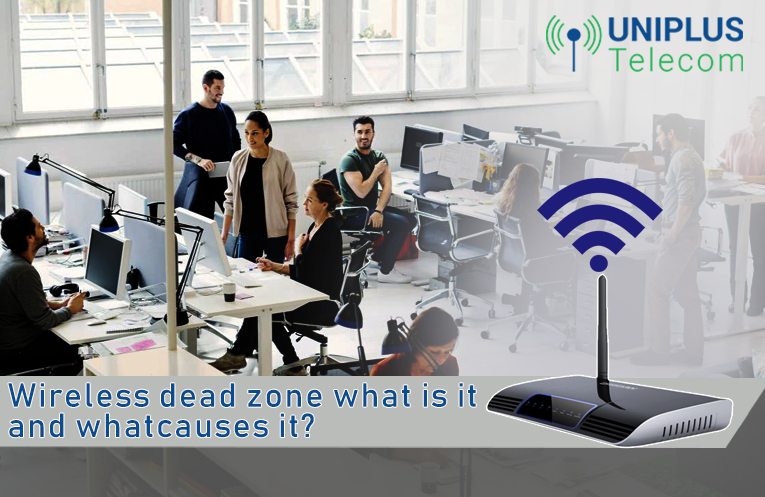
Wireless dead zone – what is it and what causes it?
- by : Rachel Green
- Category : Cheap business broadband,
25
Apr