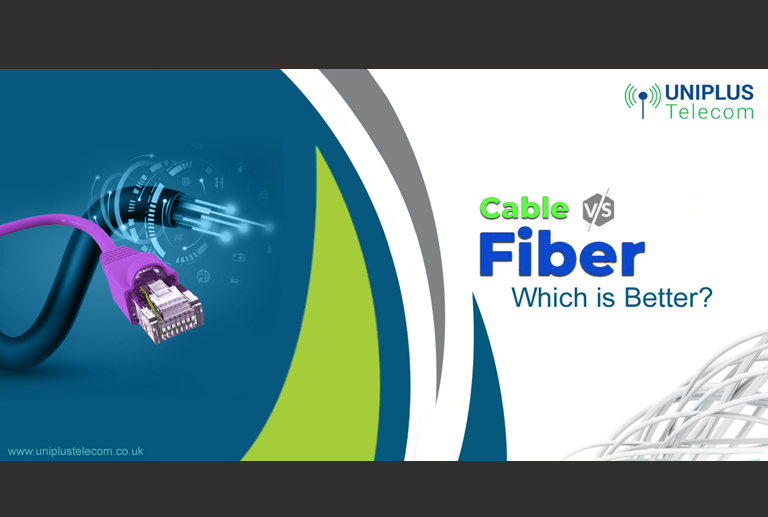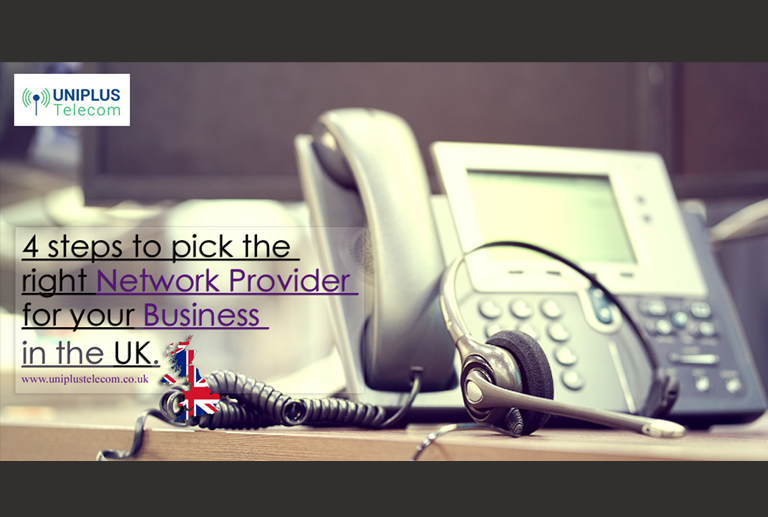Nowadays, the internet is at the helm of most business activities. That is to say, almost all business activities involve the use of the internet in some way or the other. When it comes to using the internet for business purposes, two technologies are extensively used at present – wired connection and wireless connection.
While a wired connection offers its own share of advantages with regard to speed and security, one of the important reasons why numerous businesses give more preference to a wireless connection or Wi-Fi is convenience.
As is the case with wired cables, Wi-Fi also necessitates proper installation; the latter requires a proper installation of a router.
When a router comes with factory settings, it comes across with a number of disabled features which need to be enabled for its smooth functioning. More often than not, not updating the firmware settings is the root cause of lack of internet connectivity over Wi-Fi.
Before you begin, first you need to get into the administration console of your router. To find it out, make sure that your device is linked to your router, either wirelessly or via a wired connection. Next, enter the IP address of the router in the address bar of a web browser. The address should look something like 192.168.1.1 or 192.168.2.1.
Now, you would be required to enter the username and password. In case you have not set new credentials for your router, chances are someone else must be sharing the bandwidth of your wireless connection without your permission.
After performing the above steps, you are ready to begin working on the subsequent troubleshooting steps. You need to perform the following steps:
- Check your bands
- Choose a different channel for your router
- Beef up the security of your router by altering the security settings
No matter whether you have subscribed to a standard plan or are using cheap business broadband, you will be able to get a good internet speed by implementing these steps.