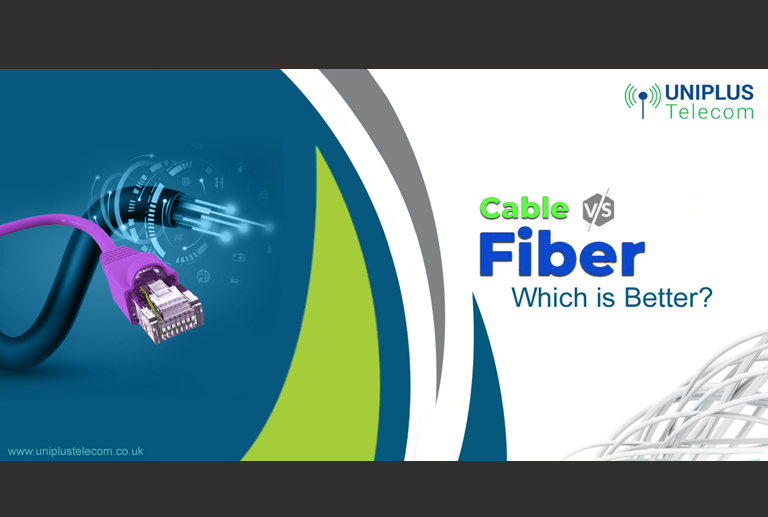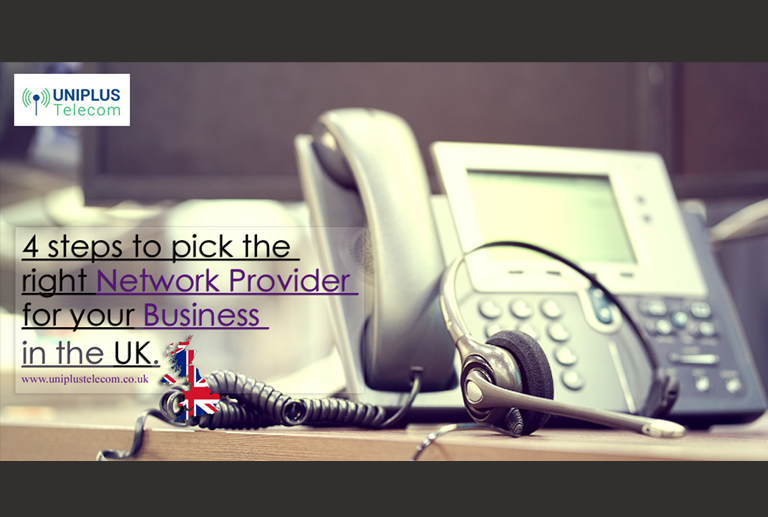Though the internet is a widely used resource at the present time, it is necessarily not safe for all. With numerous scammers, malicious malware and hackers making attempts to sneak into computer systems, laptops and other devices that support the use of the internet, any user can be a victim of hacking at any time. However, some necessary precautions with certain nifty tweaks can greatly reduce the exposure of various devices to security risks. Here are some tips to keep your network and device safe from the prying eyes of hackers and malware. Password Complex strong passwords are a must for the protection of important accounts from hacking. Most cyber-security professionals opine that users should not use a particular password for multiple accounts because such practices encourage or motivate hackers to make attempts to get into a network. Privacy Settings Paying a careful attention is necessary to prevent hackers and marketers from gathering information from your browsing history. Apart from browsing history, they also target the privacy settings obtained from prominent social networking websites such as Facebook. Network Security Not just log-in, it is also equally important to ensure the safety of your network connection. Regardless of whether you are using business fibre broadband or any of the variants of ADSL broadband connection, following this rule is of paramount importance. In order to ensure that you are browsing via a secure connection at public places or while on a network which is not password protected, consider using VPN software. Safe Browsing At the time of browsing the internet, it is imperative to be careful about the HTML links. Not all links on all web pages are secure for the users. It is important to understand that cybercriminals have become smarter these days – they sue lurid or exciting content to lure users into clicking unsafe links. Pushing the mouse button on such links may inadvertently lead to passing on the critical data or information to an unauthorized user or a cybercriminal. Firewall These days, hackers constantly look for the vulnerabilities of home devices. There is only one solution to deny an unauthorized access to such devices – a firewall. So, before you connect them to your network, think about connecting such devices to a firewall. Updates The manufacturers of antivirus software roll out the updates in a timely manner to ensure that their clients can enjoy an access to the internet without the worry of the safety of their devices and data in it. Turn on the security updates of your current antivirus software and make sure that you configure it for automatic updates so you could eliminate the need to update it manually. In addition to the above practices, be careful with the sites you visit and the information you share on the internet. Do not forget to back up your data regularly as things may go awry and you might feel the need to format your device. Follow the above practices so you are able to prevent a headache at the subsequent stages.

6 Safety Tips to Avoid Security Risks
- by : Rachel Green
- Category : Business fibre broadband,
27
Jul