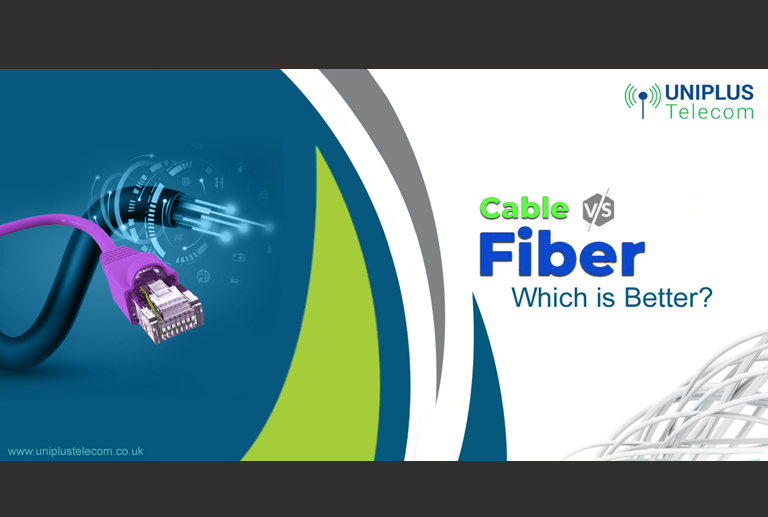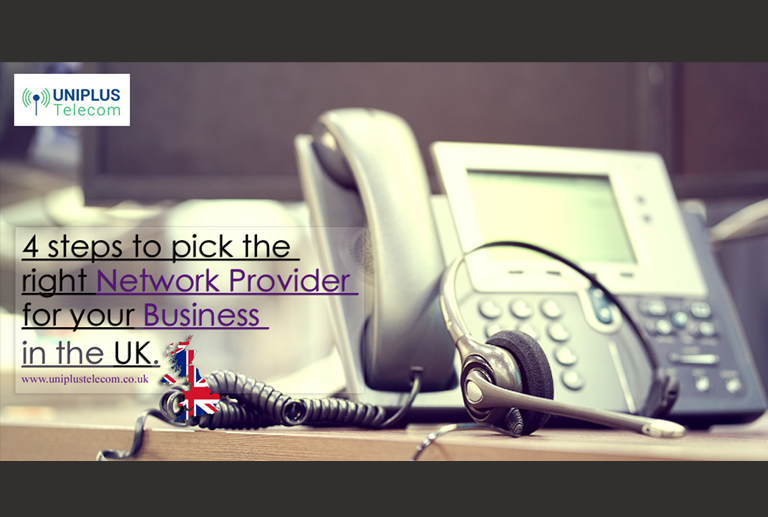When it comes to determining the speed of the internet, a number of factors come into play: the provider, the type of broadband, the distance between a source and an exchange, the setting on a PC or a laptop.
However, other than the ones mentioned above, there are some additional factors which can slow down the speed of your internet connection for business, including a business fibre broadband connection.
Here are some changes you can make to give a fillip to the speed of your broadband connection.
- Remove The Background Apps That Consume a Huge Chunk of Bandwidth
Some applications have the tendency to run in the background without a user even not getting a hint of it. Applications like Skype, Dropbox, Spotify, and others of the same have a tendency to do so. Worse, such apps are also custom-made to send data to other computers, regardless of whether or not they are powered on.
You can address the issue easily by tapping a few buttons, though. Tap Ctrl+Alt+Del to find out which processes are running in the background. Select End Task to stop the unwanted programs.
- Use The Latest Browsers
Unlike old browsers, that do not get regular updates or performance improvements, the modern browsers receive updates in a timely manner. If you are fond of using Internet Explorer, think about switching to other alternatives like Google Chrome, Mozilla Firefox, Opera or Microsoft Edge. Remember that upgrading your browser to its latest version is the best way to browse the internet in a quick, easy and fun way.
- Remove The Browser Extensions That are Not Required
Review the installed browser extensions and consider removing those that you do not use frequently.
- Disable Automatic Software Updates
It is important to configure how often you want the applications installed on your machine to update on their own. Otherwise, it can occupy a significant share of bandwidth automatically. One way to take care of the issue is to update such software manually so you are able to make the final call on updating it.
- Clear The Cache
When you visit a website on the internet from your device, its web page information and images are stored in the form of cache. This facilitates the faster loading of websites when you visit on it subsequently. However, when it is full, it makes your device work harder when you visit new websites on the internet to create space. Clearing the cache can make a difference to the speed and performance of your broadband connection.
- Set a Password for Your WiFi
Wireless internet connection or WiFi without a password is like a locker without a lock – anyone can use it without your knowledge. Setting up a password adds a security layer to prevent others, including your neighbours, from using it without your knowledge.
Try out the aforementioned tips to give a boost to your business broadband, so you are able to eliminate the causes for the slow speed of your business broadband.