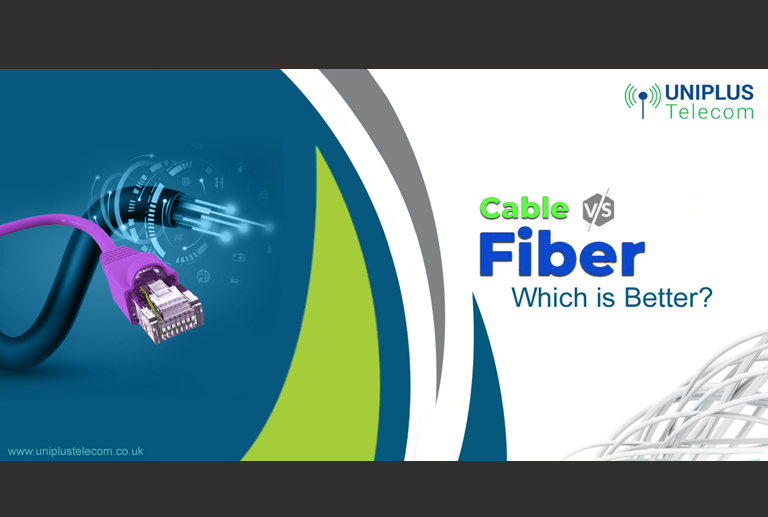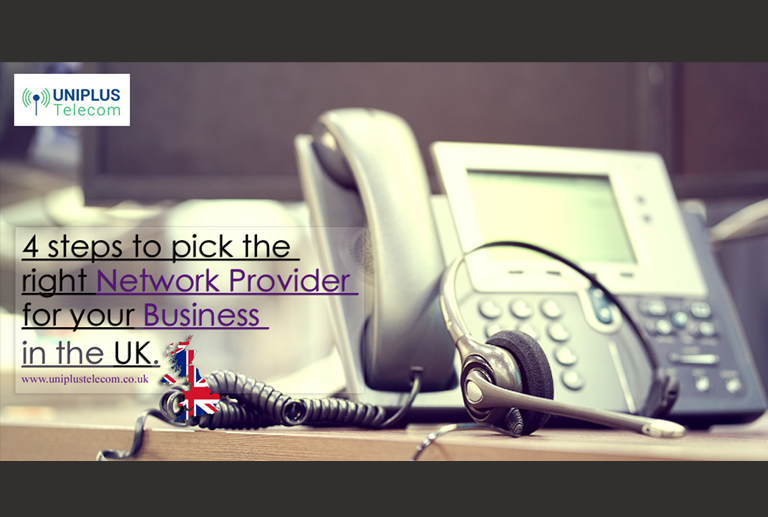Whenever there is a slump in the speed of your business broadband, it is commonplace, on your part, to resort to the blame game.
You might say things like “Stupid Talk Talk”, “Terrible Sky” and what not. While you are likely to make a number of similar exclamations to vent out your frustration in such situations, a plethora of things can have a bearing on your broadband speeds – from poor wiring to old hardware and more.
Fortunately, you can do certain things to address the issue of slow internet speed. But before you can try them out, it is a wise thing to check whether or not all is well with your internet speed. Ready to try it out? At first, check the speed of your internet connection.
Test the broadband speed
You can either use the speed-checker of your own provider or that of any other reliable provider to find out how fast the speed of your high-speed internet is. Compare this speed with the speed after trying out all the steps given below to find out whether or not it has made any difference.
Now that you are sure about the slowness of the internet speed of your connection, perform the following steps.
1. Ensure the security of your Wi-Fi
If you have not set a password for your Wi-Fi, remember that anyone can log onto your network without your knowledge to access the internet. As a result, you or your employees can experience a slow wireless internet.
Though most providers supply password protected routers these days, chances are you might not set it up or sometimes you might even turn the password off. In such cases, it is imperative that you ensure the security of your network at the earliest.
2. Remove unwanted software from your computer
Tons of applications, which use the internet, may run in the background when you work on your computer. Oftentimes, you may not even get the wind of it. Applications like Skype, media player, windows updates and others tend to use up a bulk of the bandwidth of your broadband. Also, you are likely to encounter issues with the speed of your cheap business broadband when you open multiple tabs of a browser.
Try shutting them down to boost the speed of your internet connection.
3. Use a powerline adapter
If your employees work in separate cabins, you can use a powerline adapter to improve the signal quality of your business WiFi.
4. Switch your broadband connection
If you do not see any improvement in the speed of your broadband connection despite trying the above steps, the next way forward for you is to either upgrade to fibre broadband or switch to a new provider altogether. These days, companies run a line test to let you know the maximum speed you can expect from their cheap business broadband and other subscriptions. In case they fail to deliver the mentioned speed, you may terminate your contract at any time.
For a seamless experience in this regard, reach out to Trust Telecom.
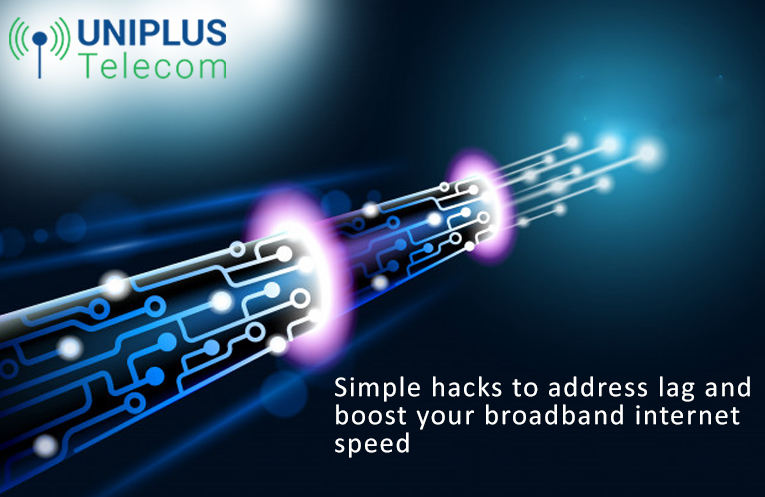
4 Simple Hacks to Resolve the Slowness of Your Business Broadband
- by : Rachel Green
- Category : Cheap business broadband, Cheap business broadband in UK,
18
Apr